Software - Kaspersky Patcher 2009-2010 ! No Key required
How to installed, please follow this step :
1. Download and install Kaspersky
2. Go to Kaspersky's settings, click Options, and untick Enable Self-Defence
3. Exit Kaspersky
4. Go to Start, run, then type regedit and press enter
5. Press CTRL+F and type in ProductStatus and hit enter
6. Double click ProductStatus and change Release to Beta (it may say Trial instead of Release)
7. Press OK then open Kaspersky.
8. Tick Activate beta license then press Next and Finish
9. Re-enable Self-Defence.
Download Link :

Mirror

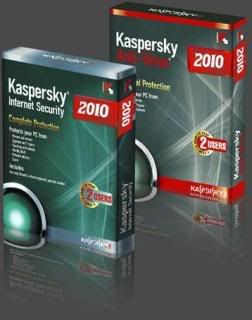

































2 komentar:
January 25, 2010 at 11:27 PM
That's why i love blogging, more free stuff found...
January 25, 2010 at 11:44 PM
@ Inno : Well i hope you enjoyed being in my blog and i hope u not just love blogging but love this blog...tq for ur comment......
Post a Comment
Thanks You to DOWNLOAD SOFTWARE, TEMPLATE OR OTHER in this Blog.
This Blog is use System so Your comment will not usefull. Any Comment that contain SPAM, SARA or PORN will Deleted.
If You have any more question, You can contact me from :