Software - DepreciationWorks v2.0.10.3
DepreciationWorks is an asset database program to maintain depreciation that is feature loaded. It is a desk top book (GAAP) depreciation software solution that is simple to use. Its price is $349. Written for accountants, bookkeepers, for business owners, small businesses, for larger concerns, each of whom has the need for book depreciation computations, depreciation schedules, and asset management. It supports straight-line, declining balance, double declining balance, 175DB, 150DB, 125DB, sum-of-the-years'-digits, straight-line over remaining life, and constant rate on a declining basedepreciation methods. Short years are supported, part year convention options are fully covered, as is straight-line conversion on the decliningbalance methods. And DepreciationWorks is grounded solidly in your general ledger, set of books, and company fiscal year.
DepreciationWorks allows you to maintain unlimited fixed asset records for as many companies as you want. The status bar, located along the bottom border of the program window, at all times displays the company code, name, and fiscal year of the company your are working on.
Already have your assets in another program? DepreciationWorks' asset import utility interfaces with Microsoft ® Excel and can pull information over.
Data entry is made quick and easy with the use of drop down lookups and smart defaults. Also, the Enter key works like you want it to: like a Tab key. And data entry is easier yet when you use the Quick Fill tables. With Quick Fill tables, you assigndefaults to each type of property. Then when you add an asset those defaults are automatically assigned to it. Enter a description, an acquisition date, and the cost for an asset. Then select the property type from a drop down lookup. The date in service, salvage, depreciation method, life, property tax category, and general ledger accounts for the asset are entered for you. And you can choose to override the defaults for any particular asset. Depreciation can be computed as each asset is added, or compute depreciation for all assets when adding or editing is complete.
Data can be entered and edited in the grid displays. Ever been frustrated by a program that lets you only view information in a grid? Ever clicked your mouse to try and access data displayed in a grid only to find that it isn't allowed? It is allowed in DepreciationWorks' fully functional interactive grids. You can cut, copy, and paste in the grids as well. DepreciationWorks gives the user spreadsheet like flexibility and the safeguards of a database.
Optional fields are available if you have the time. You can track assets by their location, by division, by whose responsibility they are in your organization, by manufacturer, by vendor. There is a serial number field, an additional description field, and a user defined field. You can even enter the manufacturer's web site address, click it, and go right to their Internet web site. There is also a memo field that allows you to enter extended notes for eachasset.
Departments are available by virtue of DepreciationWorks' inclusion of your general ledger account information. Your balance sheet isn't departmental, but your profit and loss statement is? Not a problem. Each asset can be associated with any of your general ledger expense accounts. And there is a special depreciation schedule that sorts each cost account's assets in expense account order, with subtotals for cost, prior depreciation, and depreciation expense.
You can also assign each asset to groups that you set up in a groups table. Use the group code to sort like assets, where you decide what meaning to ascribe to groups. For example if manufacturing assets are segregated into different product lines, then you add the various lines as groups and assign the applicable assets to the appropriate line.
View your results instantly on your screen. The depreciation computation page displays your depreciation schedule live, complete with general ledger account totals and grand totals. No need to print in order to tie out your work. And of course you can view your results via print preview or on paper. And the reports can be printed to disk in various file formats.
Need to print out next year's depreciation schedule? DepreciationWorks lets you. Your next year's budget or forecast anticipates future fixed asset acquisitions? Enter them this year with next year's date. DepreciationWorks includes them in the next year depreciation schedule, while excluding them from current year reports. Fixed asset retirements anticipated as well? Future retirement dates are allowed without affecting the current year computations.
Sort your assets on screen. DepreciationWorks includes interactive grid views of your data. Click on a column header to sort by that column. Click that column again and the sort order reverses. Group your assets by column heading. Drag a column to the group band at the top of the grid. See what happens. Drag a column back. You can't hurt it. And the original layout is restored each time you run DepreciationWorks. Grouping in a grid means that yourasset records are presented to you meaningfully on screen, rather than just in the order you entered them. Interactive means you can do more than just look at your assets in a grid: you can add and edit them too.
Export your assets to Excel, or export your assets to other data interchange formats. Its your data and DepreciationWorks gives you independent access to it. The export menu item on DepreciationWorks' main menu brings up a dialog that lets you choose from several export formats. Make your selection and click. Yourassetinformation exports.
Transport company assets, information, and global data between work and home, or between your computer and a client's computer that also runs DepreciationWorks. Use theCompany Transfer feature to accomplish this.
Backup your data. DepreciationWorks includes backup and restore for you to use as a supplement to your normal backup routine.
Homepage - http://www.depreciationworks.com
Download Link :

Mirror

DepreciationWorks is an asset database program to maintain depreciation that is feature loaded. It is a desk top book (GAAP) depreciation software solution that is simple to use. Its price is $349. Written for accountants, bookkeepers, for business owners, small businesses, for larger concerns, each of whom has the need for book depreciation computations, depreciation schedules, and asset management. It supports straight-line, declining balance, double declining balance, 175DB, 150DB, 125DB, sum-of-the-years'-digits, straight-line over remaining life, and constant rate on a declining basedepreciation methods. Short years are supported, part year convention options are fully covered, as is straight-line conversion on the decliningbalance methods. And DepreciationWorks is grounded solidly in your general ledger, set of books, and company fiscal year.
DepreciationWorks allows you to maintain unlimited fixed asset records for as many companies as you want. The status bar, located along the bottom border of the program window, at all times displays the company code, name, and fiscal year of the company your are working on.
Already have your assets in another program? DepreciationWorks' asset import utility interfaces with Microsoft ® Excel and can pull information over.
Data entry is made quick and easy with the use of drop down lookups and smart defaults. Also, the Enter key works like you want it to: like a Tab key. And data entry is easier yet when you use the Quick Fill tables. With Quick Fill tables, you assigndefaults to each type of property. Then when you add an asset those defaults are automatically assigned to it. Enter a description, an acquisition date, and the cost for an asset. Then select the property type from a drop down lookup. The date in service, salvage, depreciation method, life, property tax category, and general ledger accounts for the asset are entered for you. And you can choose to override the defaults for any particular asset. Depreciation can be computed as each asset is added, or compute depreciation for all assets when adding or editing is complete.
Data can be entered and edited in the grid displays. Ever been frustrated by a program that lets you only view information in a grid? Ever clicked your mouse to try and access data displayed in a grid only to find that it isn't allowed? It is allowed in DepreciationWorks' fully functional interactive grids. You can cut, copy, and paste in the grids as well. DepreciationWorks gives the user spreadsheet like flexibility and the safeguards of a database.
Optional fields are available if you have the time. You can track assets by their location, by division, by whose responsibility they are in your organization, by manufacturer, by vendor. There is a serial number field, an additional description field, and a user defined field. You can even enter the manufacturer's web site address, click it, and go right to their Internet web site. There is also a memo field that allows you to enter extended notes for eachasset.
Departments are available by virtue of DepreciationWorks' inclusion of your general ledger account information. Your balance sheet isn't departmental, but your profit and loss statement is? Not a problem. Each asset can be associated with any of your general ledger expense accounts. And there is a special depreciation schedule that sorts each cost account's assets in expense account order, with subtotals for cost, prior depreciation, and depreciation expense.
You can also assign each asset to groups that you set up in a groups table. Use the group code to sort like assets, where you decide what meaning to ascribe to groups. For example if manufacturing assets are segregated into different product lines, then you add the various lines as groups and assign the applicable assets to the appropriate line.
View your results instantly on your screen. The depreciation computation page displays your depreciation schedule live, complete with general ledger account totals and grand totals. No need to print in order to tie out your work. And of course you can view your results via print preview or on paper. And the reports can be printed to disk in various file formats.
Need to print out next year's depreciation schedule? DepreciationWorks lets you. Your next year's budget or forecast anticipates future fixed asset acquisitions? Enter them this year with next year's date. DepreciationWorks includes them in the next year depreciation schedule, while excluding them from current year reports. Fixed asset retirements anticipated as well? Future retirement dates are allowed without affecting the current year computations.
Sort your assets on screen. DepreciationWorks includes interactive grid views of your data. Click on a column header to sort by that column. Click that column again and the sort order reverses. Group your assets by column heading. Drag a column to the group band at the top of the grid. See what happens. Drag a column back. You can't hurt it. And the original layout is restored each time you run DepreciationWorks. Grouping in a grid means that yourasset records are presented to you meaningfully on screen, rather than just in the order you entered them. Interactive means you can do more than just look at your assets in a grid: you can add and edit them too.
Export your assets to Excel, or export your assets to other data interchange formats. Its your data and DepreciationWorks gives you independent access to it. The export menu item on DepreciationWorks' main menu brings up a dialog that lets you choose from several export formats. Make your selection and click. Yourassetinformation exports.
Transport company assets, information, and global data between work and home, or between your computer and a client's computer that also runs DepreciationWorks. Use theCompany Transfer feature to accomplish this.
Backup your data. DepreciationWorks includes backup and restore for you to use as a supplement to your normal backup routine.
Homepage - http://www.depreciationworks.com
Download Link :

Mirror

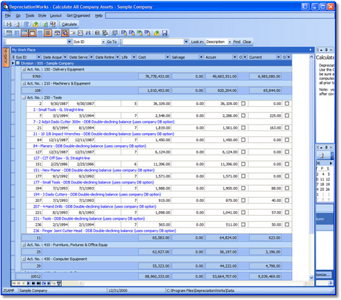

































0 komentar:
Post a Comment
Thanks You to DOWNLOAD SOFTWARE, TEMPLATE OR OTHER in this Blog.
This Blog is use System so Your comment will not usefull. Any Comment that contain SPAM, SARA or PORN will Deleted.
If You have any more question, You can contact me from :